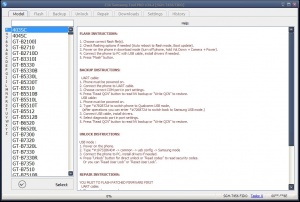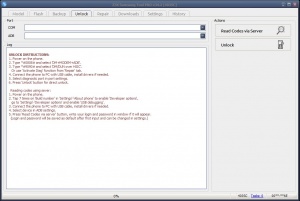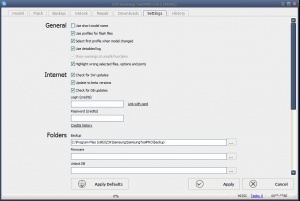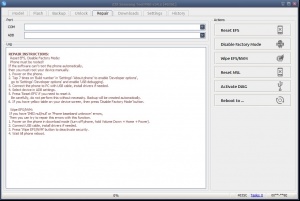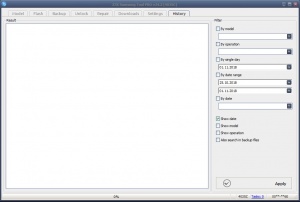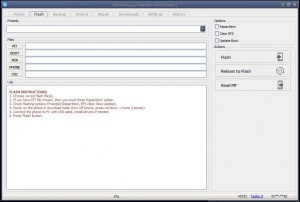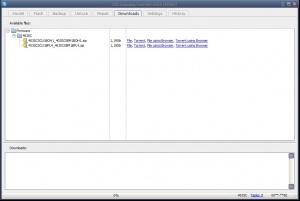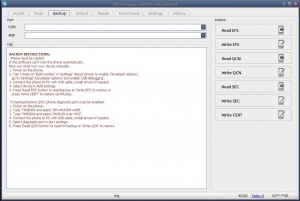Difference between revisions of "Samsung Tool Pro"
(→Useful and important links:) |
|||
| Line 1: | Line 1: | ||
| + | [[File:Samsung Tool Pro.jpg|thumb|Samsung Tool Pro]] | ||
| + | [[File:Samsung Tool Pro Unlock.jpg|thumb|Samsung Tool Pro Unlock]] | ||
| + | [[File:Samsung Tool Pro Settings.jpg|thumb|Samsung Tool Pro Settings]] | ||
| + | [[File:Samsung Tool Pro Repair.jpg|thumb|Samsung Tool Pro Repair]] | ||
| + | [[File:Samsung Tool Pro History.jpg|thumb|Samsung Tool Pro History]] | ||
| + | [[File:Samsung Tool Pro Flash.jpg|thumb|Samsung Tool Pro Flash]] | ||
| + | [[File:Samsung Tool Pro Downloads.jpg|thumb|Samsung Tool Pro Downloads]] | ||
| + | [[File:Samsung Tool Pro Backup.jpg|thumb|Samsung Tool Pro Backup]] | ||
== Samsung Pro tool == | == Samsung Pro tool == | ||
is a software application. If [[Activation|activated]],it allows you to flash, unlock, repair damaged IMEI, SN, Bluetooth etc. for most Samsung phones. | is a software application. If [[Activation|activated]],it allows you to flash, unlock, repair damaged IMEI, SN, Bluetooth etc. for most Samsung phones. | ||
Revision as of 19:03, 1 November 2018
Samsung Pro tool
is a software application. If activated,it allows you to flash, unlock, repair damaged IMEI, SN, Bluetooth etc. for most Samsung phones.
Also with Samsung Editor you can change language and other resources in many Samsung phones.
Samsung Pro Tool features and highlights:
- Unlock Samsung phones
- Re-partition phone filesystem
- Flash phones with firmware files
- Repair function for unbricking devices
- Read and write NVM
- Activate or deactivate user lock
- Read device and SIM lock status
- Reset device and SIM lock status
- Read codes on phone
- Search and replace function in editor
Pre-Requirements to use Z3x Samsung Tool:
- Before Flashing your device, make sure you Back up the data on your device. Just in case, it may get erased during the process.
- You will need a Windows, any version Laptop or PC for the process.
- A USB Cable to connect your device to PC
- Turn Off the Anti-Virus and Windows Defender on your Windows PC*
*Software packed (protected) and some antivirus can be blocked because they are not available or suspicious of code.
Useful and important links:
- FAQ
- Video instructions at youtube
- Service Support Forum
- Samsung Tool PRO Released ChangeLog
- Where to buy