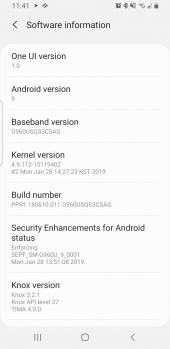Step by step guide for new user
| Work in progress: This page is currently undergoing extensive revision. External links to specific parts of this page may now be broken due to the section having been edited, moved, merged with another section, or removed altogether. |
At first, you need to know the phone model and firmware version.
To check this, you can go to settings - about the phone - program information - basic version (various phones may vary) or connect the phone to your computer and click "read information" in the utility.
Then check the operator and lock type.
Insert a SIM card of another operator. The phone will tell you that it is locked ("Invalid Sim Card") or ask for codes.