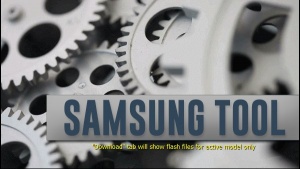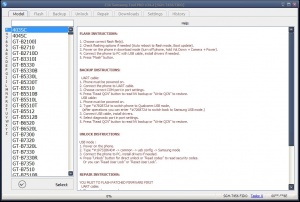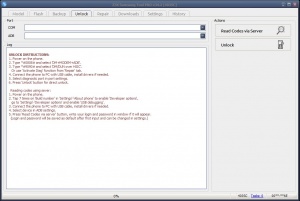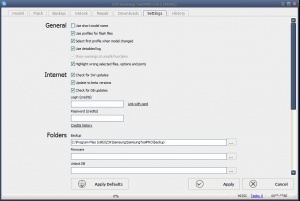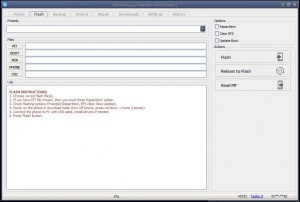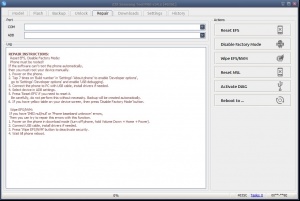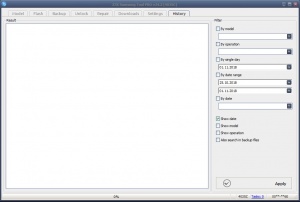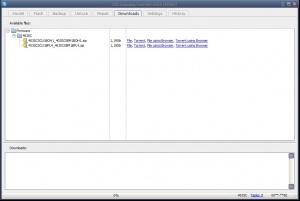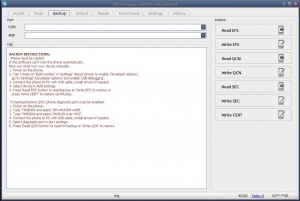Difference between revisions of "Samsung Tool Pro"
(→Reboot download/recovery) |
|||
| Line 81: | Line 81: | ||
==== Reboot download/recovery ==== | ==== Reboot download/recovery ==== | ||
| − | + | Backup & Restore<br> | |
| − | We are trying to create backups automatically before each critical part of the process; this is a functionality which provides extra safety. We can not save all the individual calibration and security settings before each process, because it will be quite laborious, but we will give you the opportunity to do it yourself. | + | We are trying to create backups automatically before each critical part of the process; this is a functionality which provides extra safety. We can not save all the individual calibration and security settings before each process, because it will be quite laborious, but we will give you the opportunity to do it yourself. |
| − | |||
==== Read SPC/MSL ==== | ==== Read SPC/MSL ==== | ||
Revision as of 16:16, 27 May 2019
Contents
- 1 Samsung Tool Pro
- 1.1 Pre-Requirements to use Z3x Samsung Tool:
- 1.2 What can be done with the z3x box
- 1.2.1 Flashing
- 1.2.2 Read/Write EFS
- 1.2.3 Read/Write QCN
- 1.2.4 Direct READ codes
- 1.2.5 Reboot download/recovery
- 1.2.6 Read SPC/MSL
- 1.2.7 FRP remove
- 1.2.8 Read/Write CERT
- 1.2.9 Repair(Root)
- 1.2.10 Unlock (Root)
- 1.2.11 Read/Write SEC
- 1.2.12 Unlock TMB (via server) for latest FW (Bit2) and KNOX1
- 1.2.13 DIRECT Unlock SPR via Server(PERMANENT, any KNOX, without downgrade and wipe)
- 2 Useful and important links:
Samsung Tool Pro
Samsung Tool Pro is a software application. Its activation allows you to flash, unlock, repair damaged IMEI, SN, Bluetooth etc for most Samsung phones.
Since 2005 Z3X Team has been working on solutions for repairing and customizing phones, mainly focused on Samsung devices. Every single and big issue regarding Samsung devices can be solved by using the Z3X Box Samsung Tool. Samsung is probably the largest brand in the smartphone industry. With new tools and solutions, the brand now touches the skyscrapers. Using the Z3X Box Samsung Tool can solve problems with Samsung devices such as
- software update/change
- full factory reset
- read/write calibration data files
- direct unlock/read codes
- FRP remove,repair, SN, DRK , Bluetooth etc. for most Samsung phones.
Our solutions have gained popularity, and millions of users are successfully using it without having to report any errors. The best to disclose all the benefits of the Z3X Samsung Tool PRO in practice and get familiar with all the features of this great tool.
Software features:
- Qualcomm, Shannon, Exynos, Infineon, Analog Devices, Texas Instruments, MTK and SEMC, Agere, Sysol, Swift, OMAP platforms are supported
- Service features (Battery calibration/LCD contrast/RX TX, ... reset)
- History of each operation;
- Auto displaying information about required cable and full step by step tutorial(help) for each model
- Automatic login to support area from Z3X Shell (Support Button).
- Loading news from the server about update versions and plans
Unlocking devices is not like the task of beginners, for work requires some experience. But, using Z3X Samsung Tool, you will not feel any problems. Just download the program from our site, install it on a Windows-based PC, and connect your device to your computer. Handy choosing the model you need, follow the prompts that appear in the main window of the program. Built-in manual for each phone. The Z3x Box Samsung Tool interface with its multilingual choice is widely used around the world. You can edit the language by simply with Samsung Editor. Not to mention that unlocking the functions of this tool would not be a fantastic thing. You can unlock your mobile phone, use any other operator simply by pressing the unlock button.
Also with Samsung Editor you can change language and other resources in many Samsung phones.
Samsung Pro Tool features and highlights:
- Unlock Samsung phones
- Re-partition phone filesystem
- Flash phones with firmware files
- Repair function for unbricking devices
- Read and write NVM
- Activate or deactivate user lock
- Read device and SIM lock status
- Reset device and SIM lock status
- Read codes on phone
- Search and replace function in editor
Pre-Requirements to use Z3x Samsung Tool:
- Before Flashing your device, make sure you Back up the data on your device. Just in case, it may get erased during the process.
- You will need a Windows, any version Laptop or PC for the process.
- A USB Cable to connect your device to PC
- Turn Off the Anti-Virus and Windows Defender on your Windows PC*
*Software packed (protected) and some antivirus can be blocked because they are not available or suspicious of code.
What can be done with the z3x box
Flashing
Update software Write, restore, update firmware The most common uses for this function are either upgrades to new firmware versions or downgrades to older ones. Sometimes it is used to change or add languages. In 90% of the cases, most of the restart, freeze and no-boot errors are solved after a software update of this type. Locked Phones. The most common reason that phones are flashed is that they are locked to a particular cellular network. You may need to flash your phone in order to use it on a different network, this is known as a partial flash. Full Flash. A full flash refers to actually changing the operating system on your phone. If you undertake this type of flash all of the information on your phone may be removed. A full flash could mean just upgrading or downgrading to a different version of the operating system on your phone, or changing to an entirely new mobile operating system. Flashing your phone may void your phone's warranty and it may render your phone useless depending on the security measures in place on your phone.
Read/Write EFS
The EFS is a special partition dedicated for your phone's info like radio signal info, IMEI, serial number and lots of files revolving around your SIM card and Wifi, Bluetooth (this includes your MAC address for all the radios of your phone) in an encrypted format at the file system level stores. Imagine the EFS as a big folder containing all of the important stuff that makes the "phone" part of your phone. So it is very necessary to backup EFS before flashing ROMs.
Read/Write QCN
Qcn means Qualcomm calibration network file. Basically, QCN file built-in in all Samsung Galaxy mobile phone and latest android mobile phone. QCN is the main and sensitive file of the network, hidden in the deepest core of mobile phone internal memory file system (in efs folder, where all information of IMEI and baseband are saved).
Direct READ codes
This function can successfully read the code stored in the phone. Code reading is considered to be a safer method of unlocking, which has at least 2 positive moments. First of all, nothing except reading operations takes place during the unlock code calculation process. So if you're not writing anything into phone's memory, you don't risk to burn incorrect data into the critical parts of the memory that can cause phone's malfunctions. Especially it is critical if it's hard to find firmware or a flasher for a certain phone model in order to fix it after the unsuccessful attempt of direct unlocking. Second, writing into the flash memory with direct unlock will void the phone's warranty. It's just that phone servicing software during the unlocking process modifies certain protected parts of the memory that is typically unreachable for the user. Usually, techs from authorized servicing centers can tell if the phone was flashed with third-party tools.
Reboot download/recovery
Backup & Restore
We are trying to create backups automatically before each critical part of the process; this is a functionality which provides extra safety. We can not save all the individual calibration and security settings before each process, because it will be quite laborious, but we will give you the opportunity to do it yourself.
Read SPC/MSL
This is often the first step we need to do when we have a smartphone locked to a specific carrier (Telecommunications Service Provider), especially in CDMA phones, it is often that carrier will lock the phone to their specific programming code. This is normally because of the carrier subsidy the phone and sells it at a very cheap price (sometimes "free" phone) with 12-24 months contract. The Service Programming Code (SPC) or Master Subsidy Lock (MSL) are usually consist of a 6 digit code (GSM) or 16 digit code (Blackberry).
FRP remove
Remove Google account from the phone
Read/Write CERT
Reading and writing digitally signed certificates became necessary because in some Samsung models the serial number (IMEI) was stored and protected in this manner. Thus the manufacturer aimed to prevent one from manipulating the originally stored serial number without authorization. Sometimes this part gets damaged or overwritten by an improper tool. If this occurs, having a backup of that part can be very useful, enabling the ability to make a hassle-free restoration. In some cases, a previously saved content can also be restored to other devices by repairing them in the same way. It is important to note that in the latter situation this means that this serial number is cloned as well
Repair(Root)
Unlock (Root)
Direct unlock As we mentioned before, there are two ways to remove the network locks: to direct unlock and to read out the unlock code. This feature is designed to avoid having to do any extra steps after the successful completion of the process; the device can be used immediately with the SIM card of any provider.
Read/Write SEC
SEC - contains fuse settings, mainly for secure boot (signing bootloaders for chain of trust) and oem setting
Unlock TMB (via server) for latest FW (Bit2) and KNOX1
unlock T-Mobile (TMB) devices
DIRECT Unlock SPR via Server(PERMANENT, any KNOX, without downgrade and wipe)
unlock Sprint(SPR) devices
Useful and important links:
- FAQ
- Video instructions at youtube
- Service Support Forum
- Samsung Tool PRO Released ChangeLog
- Where to buy
- Z3X Samsung Pro Dongle